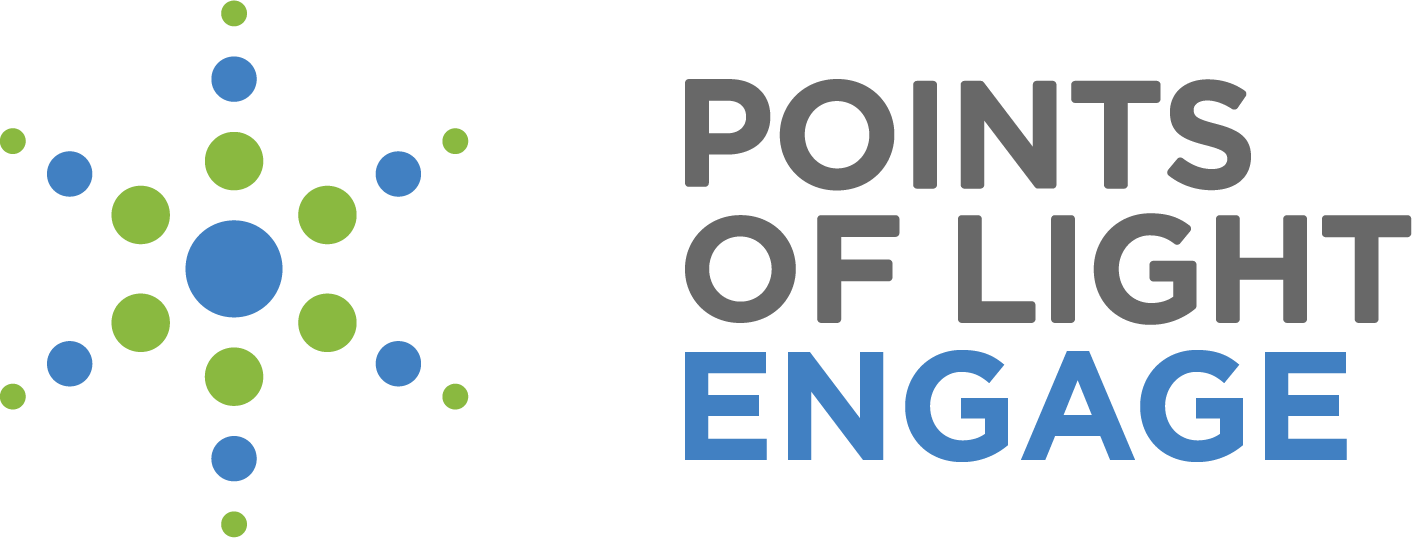- Organization
- Jewish Social Service Agency (JSSA)
Recorded Visual Content Creator for Seniors
- Duration
- Recruiting now
- Location
- Rockville, MD
Opportunity Details
Ongoing
Remote
Recruiting now
Rockville, MD 20852
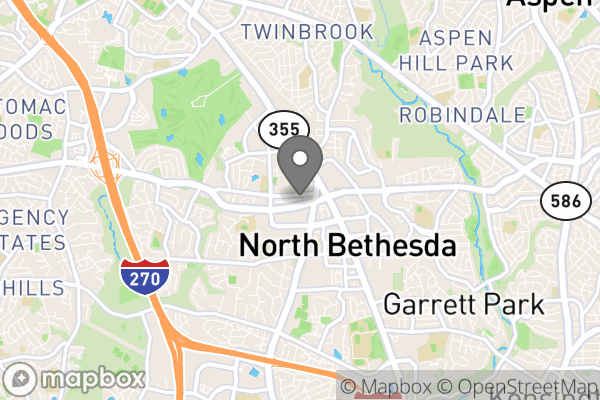
About this Opportunity
Recorded Visual Content Creator:
Are you creative? Do you enjoy creating short videos to provide entertainment and lifelong learning opportunities? Do you love helping others? This could be a great opportunity for you!
Create recorded content for older adults to enjoy. Many of these older adults are aging in place or isolated. Content must be family-friendly and will be available for older adult clients to view.
Videos will provide opportunities for learning, enjoyment, and entertainment and could genuinely make peoples day and improve mood and overall quality of life.
Please find more information and guidelines on how to create this content below.
Contact and send your completed (unlisted) YouTube videos to:Gabe at[email protected].
REQUIREMENTS:
- Video Creation & Editing Experience
- Basic knowledge of YouTube and how to upload a video to YouTube (must be uploaded as unlisted)
- Interest in Creating Content For Seniors
- Interest in Lifelong Learning
For more information contact:
We Need Your Help! A Call for Creative, Recorded Video Content for our Clients
One wonderful way that volunteers can get involved in supporting our senior clients is by providing recorded video content to add to our video library. Many of our clients are aging in place and it helps stimulate them to utilize media platforms for entertainment, enrichment, and lifelong learning. One of our goals is to continue to expand our library of recorded content for our clients. Please review this entire document carefully for requirements and how the process works. I have included some tips and tutorials under the resources section. We appreciate your time and consideration of doing this!
Required Guidelines, Policies and Filming Suggestions-Please Review
-Speak clearly, enunciate, and speak a bit slower than you normally do. Providing some pauses in between topics or portions of your presentation can help the viewer digest the information.
-Please do not share your last name or any additional personal information about yourself or anyone else during your videos. For example, if you are narrating or leading a video you could say, Hi, my name is (your first name) and today I will show you around (name of location).
-Please do not just speak to the camera. Options to enhance your video include showing the camera objects, sharing your screen to display text and visuals, showing the camera scenic views/displays, etc.
-Please make sure your sound levels are good and you have good lighting. Filming outdoors if audio levels are ok can help with the quality of the lighting.
-These videos are better if done generically, so that people can view them anytime. No need to mention the date you are filming, events that are upcoming, or any possible limiting factors like that. Keep things generic, broad and open-ended, and focus on the task at hand of entertaining and informing the viewer.
Please note: we cannot guarantee that every video submission will be used.
Video Recording and Submission Process:
HELPFUL RESOURCES TO EXPLORE
5-minute iMovie video editing tutorial (video)
Uploading video to YouTube Tutorial 1 (please make sure your video is set as unlisted)
Uploading video to YouTube Tutorial 2
How to add automatic subtitles and closed captions to your YouTube Video
More on adding subtitles and captions to your YouTube video
Adding closed captioning into your YouTube Video
Video Categories, Topics and Ideas:
Here are some options for types of videos you can create.
PET TALKS: Kids can create and share short documentaries about their pets. Education is provided as information about the animal (breed, diet, exercise). For seniors this would engage their memory process to think about pets they had growing up (or have now), while providing educational and soothing material. (please make sure video is approximately 5 minutes long).
WALKING TOURS: Could be done by people of all ages, including high school and college students. Create walking tours featuring a town, local history, an art gallery, museum, and/or some type of attraction. Information about the history of the location or unique insight about what is being shown is key. If at a museum, selections from the display placards could be read. Unique insight, relevant stories and other anecdotes are encouraged. This will allow homebound seniors to explore and/or revisit their local town or learn about a new destination. Videos could be local, national, or international destinations. (Approximately 15 minutes long).
MUSIC PERFORMANCES: Volunteers could create recorded videos of them performing music. It could be performances with musical instruments, singing, or both! Performance experience required please. Experienced performers preferred. Solo, small group, or ensemble performances welcome. Please be mindful of the acoustics of the setting you are in and test out the volume of your sound to ensure that it is at an appropriate level. (5 minutes-30 minutes).
LECTURES/PRESENTATIONS:
Option to create a recorded lecture for a class project/teaching opportunity/subject that you have knowledge or expertise in. Slides, pictures, clips, etc. are strongly encouraged to be utilized by the presenter. (10-45 minutes long).
Some options within this category could include:
-Visual art demonstration
-Show off your collection! Explain when you started collecting and some of your favorites!
-Cooking demonstration (please include a disclaimer at the beginning of your video. Example disclaimer: this video is for educational purposes. Please only try cooking if you have appropriate safety measures in place and assistance from another person.
-Magic show (card tricks, juggling, etc.). Option to show how trick is done too!
-History lesson
-Guided meditation or sound meditation
-Short story reading (please display text on the screen also while reading, if possible. Short stories are often available to view online. You could share your screen, enlarge the text, and record that way if possible). The presenter is welcome and encouraged to share their brief analysis of the story after they read it.
-Theater performance
-Talent show
-Narrated slideshow about a trip you went on
-Gardening
-Dance performance
-Poetry
-Trivia or mind challenge (example: Ask a trivia question, wait 15 seconds, then give the answer, repeat)
-Language lesson (with text visuals on screen). Even English language lessons are helpful as some of our clients have a desire to practice or improve their English.
-Basic technology training steps (simplified, focusing on one device, visuals and text incorporated)
Thank you again for your time and creativity! Your participation means you are making a difference for our clients! Please feel free to contact us if you have any questions.
Skills/Interests
- Caregiving
- Event Support
- Marketing
Issue area
- Arts & Culture
- Education
- Health & Wellness
- Technology